Hi,
Yesterday I wanted to download something to my desktop, though I was watching a movie on my iPad in bed and was too lazy to get up. So I searched for a way to use my iPad to tell my desktop to download a torrent. Of course the first thing I did was google it. The first thing I found was something to download directly onto your iPad, though this required me to create an account somewhere and some other sketchy stuff. The second thing I found used dropbox to sync torrent files to your desktop. Neither was really what I wanted, so I just figured out a way of my own. The great thing about my way is that you can even use magnet links, which isn't possible with the Dropbox method.Here's what you need to do:
- Install uTorrent on your desktop.
- Enable Remote:
- Go to https://remote.utorrent.com and log in using the name and password you set in uTorrents. Then pin this to your home screen. Pinning it is optional, though it's very useful.
- Go to your favourite torrent website and copy the torrent or magnet link. Don't download the file, copy it's link.
- Now open the remote uTorrent again and paste the link you just copied into the app at the bottom right:
Now go download some awesome legal stuff and prove torrents aren't evil!
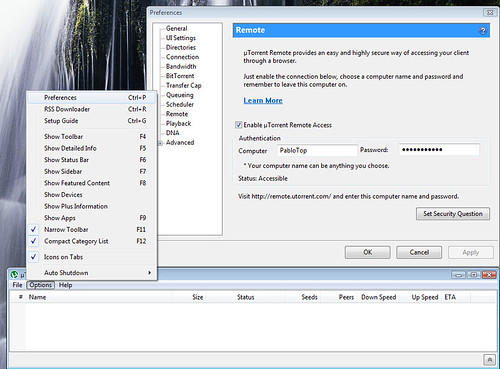
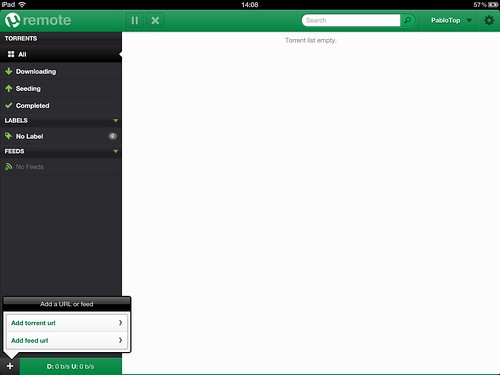
No comments:
Post a Comment